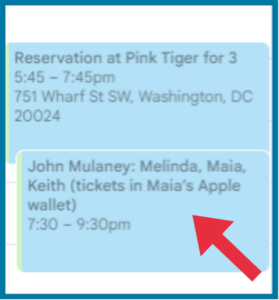Evernote is everywhere!
In a nutshell, Evernote is an electronic notebook that allows you to take notes on separate notebook pages, create notebooks and then organize your notebooks into stacks.
No more lugging around a burly five-subject notebook! No more starting new pages for multiple topics! No more running out of paper!
I’m a huge fan and dedicated user myself because Evernote:
- Is free (though you can pay for a premium version, and I’m about to do that!)
- Synchronizes well across all kinds of devices and gadgets (much better than Microsoft OneNote). Though far too technical for me, I found this comparison between Evernote and OneNote to be helpful. Both systems are pretty awesome.
- Allows you to take pictures, record sound, save web clippings, and add tags.
Lately, I’ve met a lot of teachers who use Evernote in a variety of ways, from the very beginner to the very advanced.
Beginner Version: Using Evernote as a place to store all Professional Development Notes
Christine is in her ninth year of teaching, and she has a new job this year in New Orleans. She just finished three weeks of teacher training in her new district, and quickly amassed a huge amount of professional development materials.
She thoughtfully noted, “Usually, all those great materials go in a file, and I never look at them again.” So, starting in July of 2012, Christina began using Evernote for all professional development materials. Check out how she created Notebook stacks for “ELA Professional Development” and “Junior Great Books!”

To take this a step further, Christine could rename her Notebook Stacks “Professional Development” and then categorize them even further.
Just like how Melissa used Noteability, Christine takes photos of her professional development materials. She has downloaded an app to her phone that automatically places the photos in Evernote. She throws away the hard copies (less mess!), but always has this information right at her fingertips.

Advanced Version: Using Evernote to capture your Upcoming To-Do List and Thought Catchers
Hannah, a high school math teacher in Brooklyn, uses Evernote in a crazy variety of ways. I learned so much from getting a tour of her system. Check this out!
Hannah uses Evernote as her Upcoming To-Do List. The Upcoming To-Do List is that big, big list that contains everything you want and need to accomplish for the entire academic year. We want you to look at this list once per week and scoop out just what you need to accomplish for the week.

Hannah reviews her Evernote list once per week and then plugs her to-do’s into her Weekly Worksheet.
Hanna also uses Evernote as a virtual filing cabinet. If you look closely below, you can see she has clipped articles about teaching, planning, and math. When she sees an article she finds interesting, she emails it to her Evernote email address, and then it automatically goes in her “Electronic Inbox” and she moves it to her “Teaching Notebook” after she processes it.

There are virtually limitless ways to use Evernote. I see grade level teams and departments share notebooks, and teachers keep anecdotal student records and grocery lists! Take a tour and see what you think!
And OneNote users, have no fear. I will post some teacher samples soon!
Together Teacher Discussion Question: How do you use Evernote in your teaching life? Personal life?