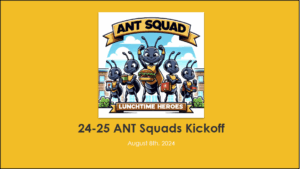Our past blog posts on complete and total systems, like Michelle’s Arc Notebook and Sarah’s clipboarded iPad Mini, tend to be very popular. So here’s another one, people!
This time, we’re learning from Susan, a Research Fellow and former PhD student. Translation: she has A LOT to juggle! She’s also a subscriber to the ever-popular combination of paper and digital systems.
I appreciate Susan’s overall orientation that organization is a means to an end! Here she writes about how being Together helped on this year’s Thanksgiving:
Being organized helps me plan things more efficiently. I take time each Friday to think about the upcoming week, and what I need to get done. For example, my family does a potluck for Thanksgiving and I typically make three dishes. In the past I was always forgetting some ingredient until the last minute, and was very stressed on Thanksgiving morning. This year, I had everything done ahead of time, and on Thanksgiving morning I just had to dress the salad and watch the parade on TV!
As I like to tell my friends (who, thankfully, still keep me around), good planning = good fun!
Susan’s Total System Tour of her Adult Trapper Keeper (which is really just a five tab report cover):
Front and Center – Weekly Worksheet: Page 1 is a weekly-view printout of Susan’s Outlook calendar. She can check it without having to open the Trapper Keeper. Susan is a Task-Driven professional, so she uses her Calendar to show which parts of her time are fixed versus which are flexible.
 Tab 1 – Weekly To-Do: Susan created the template below and uses it as an add-on to her Weekly Worksheet. Her To-Dos are divided by the roles in her life. She can plug the tasks into the open space on her calendar each week.
Tab 1 – Weekly To-Do: Susan created the template below and uses it as an add-on to her Weekly Worksheet. Her To-Dos are divided by the roles in her life. She can plug the tasks into the open space on her calendar each week.
 Tab 2 – Upcoming To-Do List: Susan is using one of our templates for her longer-term To-Do’s. Remember we define this as anything that needs doing but is further off than one week. This tool is a great way to pace your work!
Tab 2 – Upcoming To-Do List: Susan is using one of our templates for her longer-term To-Do’s. Remember we define this as anything that needs doing but is further off than one week. This tool is a great way to pace your work!
 Tab 3 – Thought Catchers: Susan created simple boxes to capture her thoughts for people, teams, and, we love this. . . Future Ideas! Way to not lose track of your brainstorms!
Tab 3 – Thought Catchers: Susan created simple boxes to capture her thoughts for people, teams, and, we love this. . . Future Ideas! Way to not lose track of your brainstorms!
 Tab 4 – Meeting Notes: Susan uses notebook paper for temporary storage of her meeting notes. At the end of the day, she transfers them into digital files. She also inserts any follow-up items into their appropriate to-do lists.
Tab 4 – Meeting Notes: Susan uses notebook paper for temporary storage of her meeting notes. At the end of the day, she transfers them into digital files. She also inserts any follow-up items into their appropriate to-do lists.
 Tab 5 – Monthly Reference Info: This is where Susan stores the multiple group calendars that go out to everyone in her office. They include information about everyone’s upcoming events. Great to have right on hand!
Tab 5 – Monthly Reference Info: This is where Susan stores the multiple group calendars that go out to everyone in her office. They include information about everyone’s upcoming events. Great to have right on hand!
 Back Cover: Here, Susan prints the monthly view of her own Outlook calendar in case she cannot access it digitally.
Back Cover: Here, Susan prints the monthly view of her own Outlook calendar in case she cannot access it digitally.

Susan, thanks so much for sharing the details of your work (and personal!) life with us!