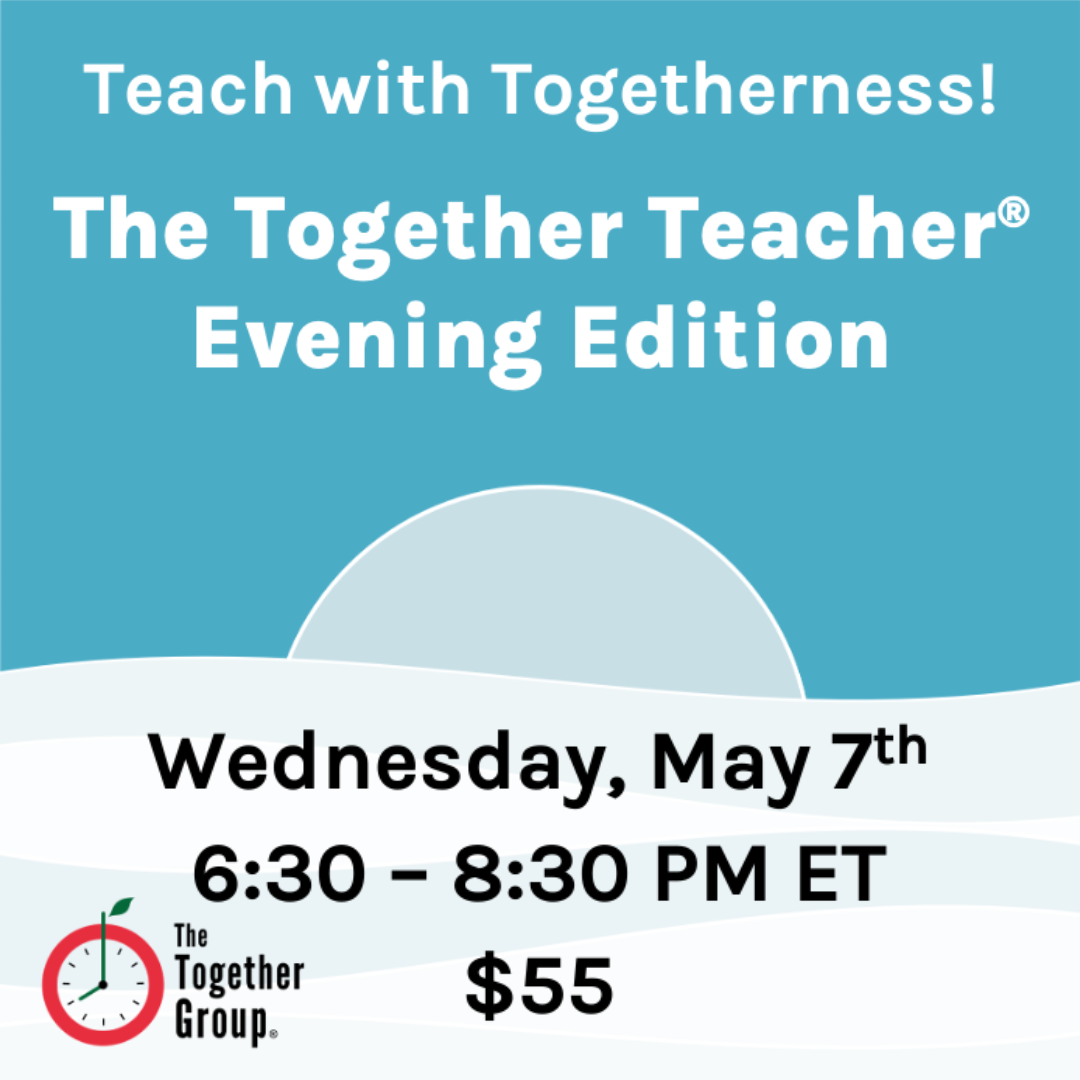You know my feeling about Post-it Notes: Resist the urge. Don’t do it.
Sure, Post-its have their uses (annotating text, the occasional forced prioritization of three things you ABSOLUTELY MUST DO TODAY, coffee cup coasters), but in general, they do not make for a great “system.”
If I’ve offended you, I’m sorry. If you are totally Together in your Post-it system, power to you. Write me. I’m open to changing my mind.
We occasionally run into the digital desktop stickie user as well. This awesome teacher, Renee S. in Boston, basically has a Together Teacher System right on her desktop. Check it out below.
1. Daily Worksheets—neatly broken down by day and by weekend. This is great for the short-term.
2. Thought Catchers for People—planning a meeting agenda. Again, super time saver.
3. Thought Catchers for Resources—super place to capture teaching resources she doesn’t want to forget.

Add in a decent calendar (which she keeps in a planner) and an Upcoming To-Do List (for the future), and there you have a complete system! Voila!
Renee obviously has great habits in place. She captures information, plans ahead and sorts like the dickens. We do NOT want to change any of these habits.
But during our workshop, we realized her system itself may have two big issues. Let’s tackle them.
1. Accessibility: Are 100% of Renee’s environments conducive to having her laptop out? For example, when an idea pops in her head during a faculty meeting, can she jot it down right there? At a great professional development session when she hears about a resource, can she note it right away? Likely not. And are these Digital Stickies synchronized to her tablet or smartphone? Not likely; they typically don’t synchronize well. Renee’s awesome habits are limited by her tool.
2. Portability: When Renee is ambushed with a To-Do as she races down the hall to the restroom, does have her laptop with her? Probably not. So then, the likely landing zone is on the back of her hand, on a real stickie, or in her brain. Each of which is likely to result in more time transferring information later, or worse, forgetting! We want a tool that travels easily with Renee!
Renee and I did some thinking together about a tool that is more accessible and more portable. Options include:
1. Apps: If her school is very screen-friendly, a variety of apps, such as Wunderlist, Google Tasks, or Reminders could work. She should make sure that the app is downloaded on all devices to ensure it is always available—and preserve the right to print, if needed.
2. Paper-based: If her school is less screen-friendly, she may want to scrap the app and go with a more paper-based tool such as a Weekly Worksheet embedded into a Flexy, Arc, or Levenger.
Renee’s current plan is to migrate her calendar to Outlook and to keep everything else in her faithful planner!
Is anyone else in a similar predicament? Strong habits, but the total system won’t work in an on-your-feet environment? What tools have you shifted to?