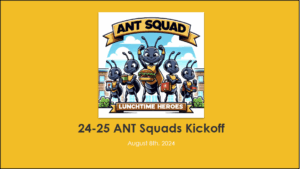On a recent hang in Houston, I re-met Together Tribe member Chris F., a Dean at Relay Graduate School of Education. Chris is a digital loyalist, and I spied this amazing Excel sheet over his shoulder.

Chris uses Excel as his main Together Tool because, “Several years ago, when I first started ‘Together-ing,’ I wanted to keep everything in one place. A single Excel workbook was the easiest way to do it. I used to keep all my To-Do’s (both Later Lists and running action steps) in Excel anyway, so adding tabs for Priority Plan and Yearly Goals made sense.”
That seems to cover portability. But what about accessibility? Chris explains it like this: “I find it helpful to have everything just one tab away, even though I track day-to-day tasks on Outlook. I’ve tried keeping this as a Google doc, so that I can access it on my iPhone or other computers. But I find myself traveling a lot more and that my best times to update my Priority Plan are on airplanes (with limited online access).”
And just for fun, here is a video of Chris sharing his system:
We’ve talked a lot of digital-leaning leaders over the years, like Kahlmus and Sarah. Given the limitations of both Outlook and Google to see the big picture and prioritize, Chris’ Excel system seems to strike a nice balance here. You could easily do the same thing in OneNote or Evernote!
Well done, Chris!
Chris, thank you for sharing your Together Tabs along with the how and why of your routines!
PS — More routines and checklists (professional and personal!) are available here, here, here, and here.