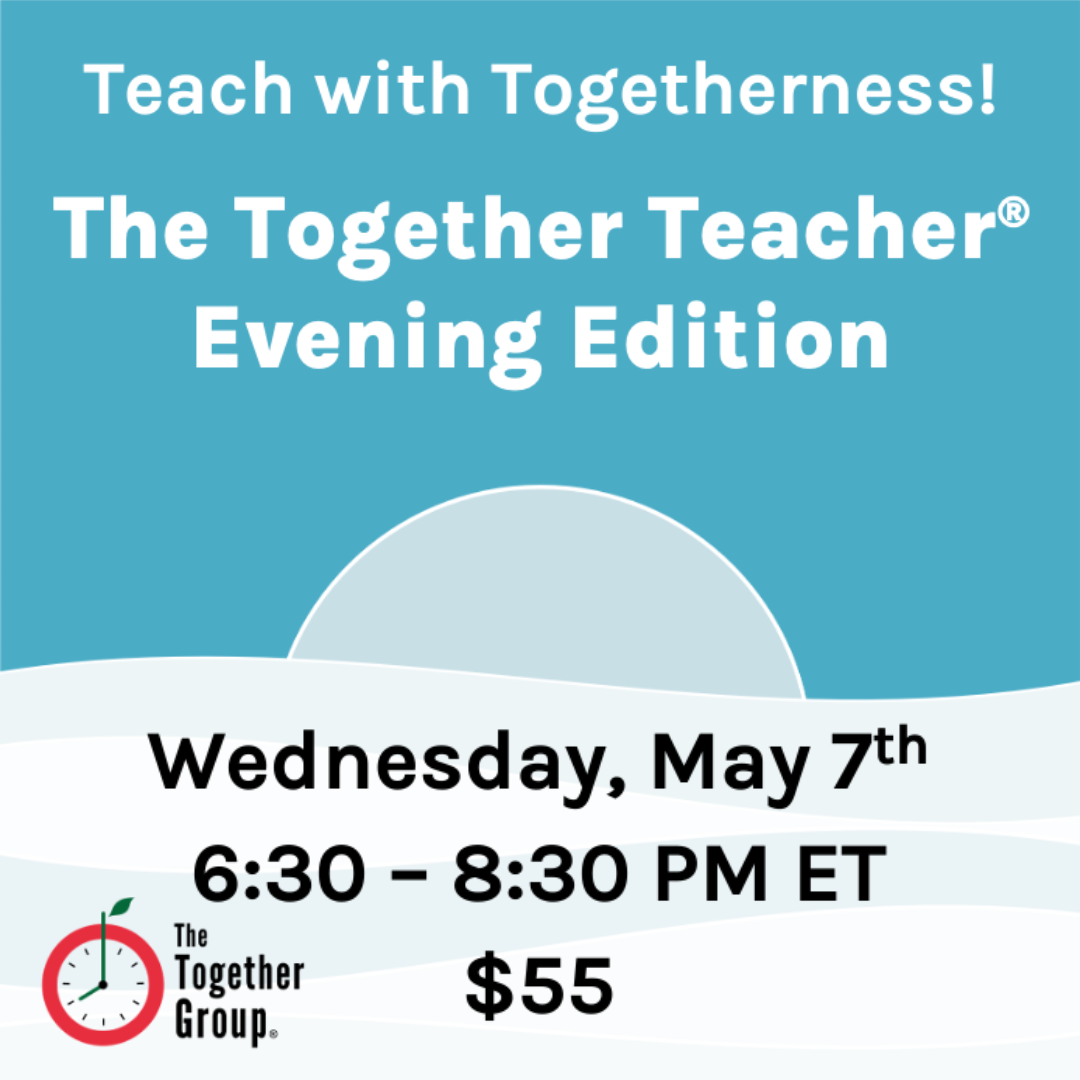Recently when working with a group of school leaders, we got to chatting about Calendar Clutter. You know, the types of things that just land on one’s calendar, like teachers out of the building, various school-based events, grade and department meetings that are merely FYI to the leader. It adds up FAST and it can feel like looking at a color-coded blend of TOO MANY THINGS.
To combat the school leader calendar clutter, here in the Together-verse, we recommend your school set up a separate digital calendar for the internal school staff AND a public-facing version for students and families – more on this second one later. While we love the forecasting of a calendar that looks like this image below, it is tough to read and hard to interpret.
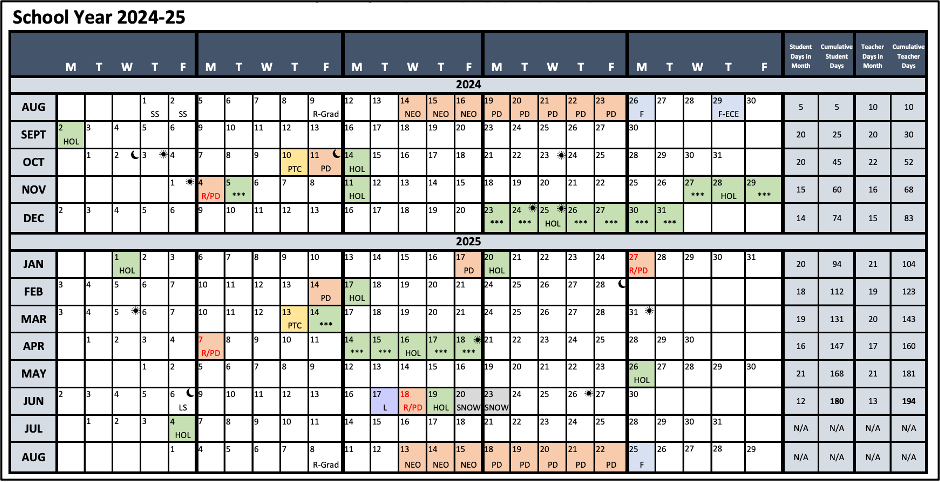
So, let’s create something usable that people can use to plan their years – and you can visualize too. In the absence of having this unified digital calendar, staff are left to wildly send invitations with participants to say, Field Day, and some people may get left off the invitation or meeting. Creating the entire year ensures our individual calendars stay clear-ish, AND we have a forcing function to get all the items in one place.
Create a School-Based Digital Calendar
- Determine the contents of what should land on the school-based calendar. We have seen items like:
- School holidays, half-days, and other district observances
- Academic or assessment deadlines that impact your students
- Professional development events
- Department, grade level, or other meetings
- After-school, weekend, or evening events (if you are a huge high school, you may have a separate athletics calendar)
- Reporting dates, such as when the state or district needs a particular report
- Students off campus, such as field trips or college visits
- Colleagues out of school or coverages needed (again, if your staff is enormous, you may have a separate coverage calendar)
- Key outgoing communications
- Special days for parents or students, such as Spirit Weeks, family conferences, Math Nights, and more
- Decide on the Owner of the school-based calendar.
- Is your school-based Office Manager or Operations Director the Owner of the calendar?
- Is anyone permitted to edit the calendar or does it go through the Owner?
- How do new items get added to the calendar? Do they require discussion?
- Decide how items are titled and entered. Are they all-day appointments for deadlines and timed appointments for meetings and events?
- Whether you are in an Outlook or Google environment, simply create a New Calendar and allow all staff access.
- Even if you are reading this post mid-way through the academic year, you could start this system now!
- Ask your Calendar Owner to load all items into the calendar.
- Train your team on using the calendar.
- If your teachers are not used to a digital calendar, please spend time teaching and training them to view it on their computer and phone (if they wish), looking ahead, and noting the various dates and deadlines.
- Link to the calendar in your weekly notes to staff and encourage them to use it to forecast their work.
Now, school leaders, your clutter is clear AND you should have easy access to view the school-based items needed to formulate your OWN calendar. For example:
- Want to drop in to a grade level or department meeting to observe? Click on the calendar and BOOM, there are your options!
- Plan to stay late for a basketball game? Click on the calendar and have your pick!
- Need to make sure a school visitor doesn’t conflict with third grade math assessments? Click, click, click to see the assessment window!