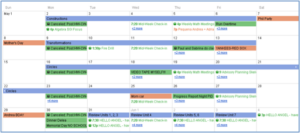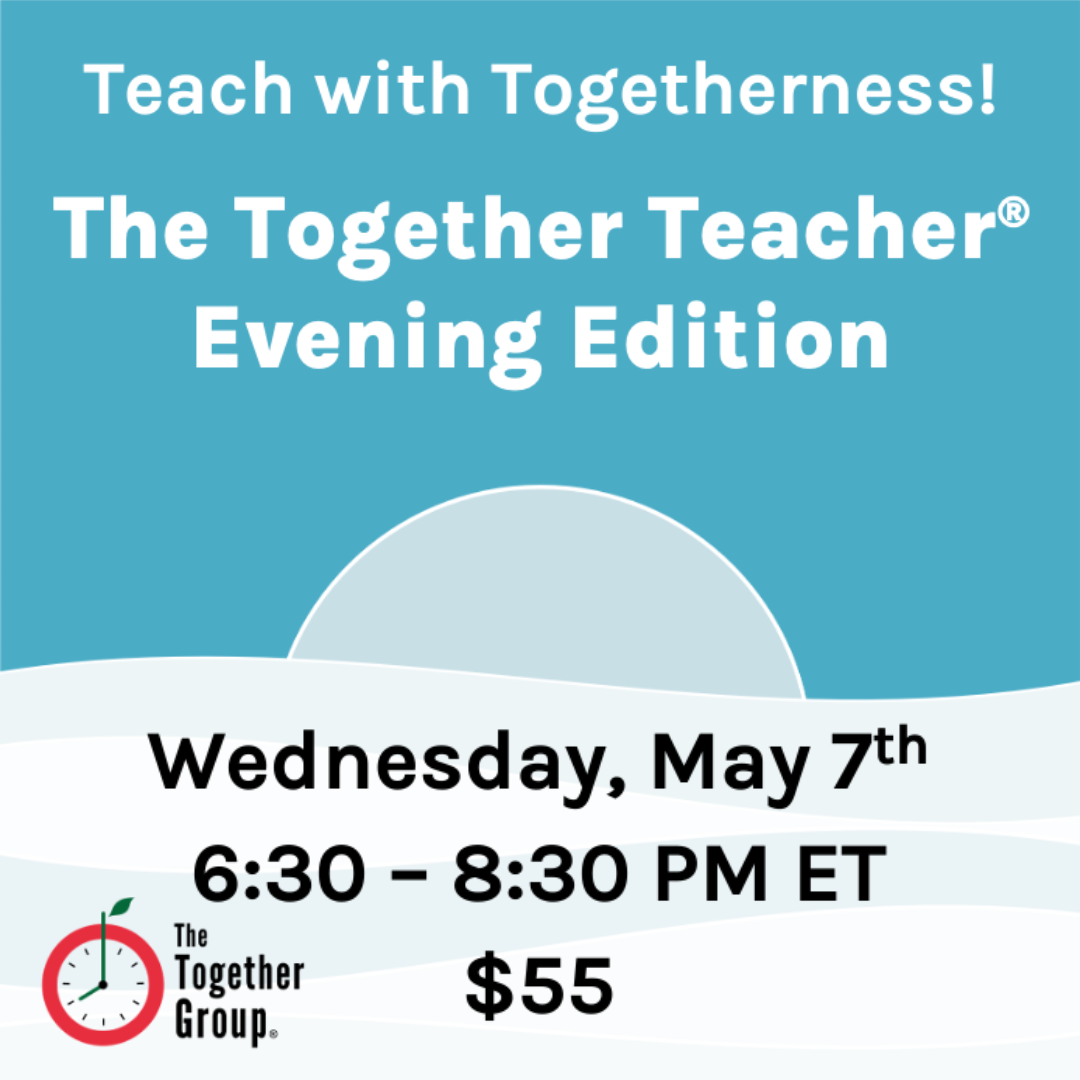Here at Together HQ, we try to speak all the organizational languages. Our own team is split between PCs and Macs, and we dabble in both Microsoft’s products (for our email, calendars and such) and Google’s tools (forms, docs, and sheets). But, we recognize that most people benefit from existing in a singular Together Universe as much as possible, which brings us to our discussion of Microsoft’s Planner. Naji showed us a bit here, but today we are going deeper!
In a nutshell, Microsoft Planner is a simple task manager used to create To-Do lists and checklists. It is a part of any Business Outlook account, and for those of you already using Outlook for your email and calendars, you MAY find Planner is a useful tool in your Together Toolkit. Y’all know I’d never discuss a tool or strategy without showing a real-life example. I’m so grateful that Alice W, a senior manager at Ampact (an AmeriCorps program based in Minneapolis), offered to share her Planner set up with us.
Alice uses her Outlook calendar for her time, and then allll her other Together Tools (Priority Plan, Later List, Thought Catchers and more!) hang out in Microsoft Planner. Join me in peering into her Planner…
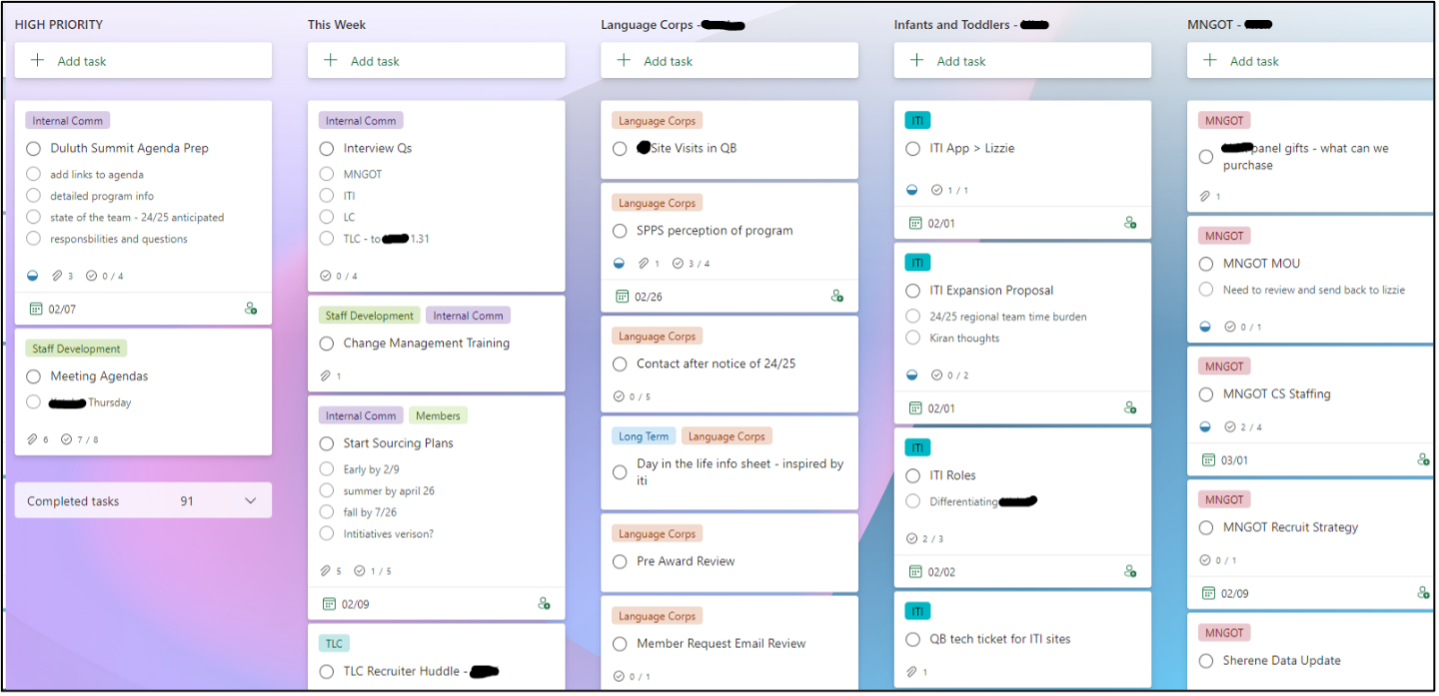
Alice says, “I use Planner as my task-oriented ‘adult Trapper Keeper.’” It includes:
- weekly High Priority List that she pulls into her calendar at the start/end of each week
- Thought Catcher
- Long-term lists
And, similar to other Kanban approaches (such as Trello), Alice has “buckets” for categories like high priority (today/tomorrow), this week, each of the projects she oversees, staff development, long term, and her own professional learning.
Alice says, “It’s easy to move tasks from one bucket to another. You can also see completed tasks and when they were marked as done – as a manager I like this for staff accountability.”
Similar to Trello, you can also add varying levels of detail to each of the tasks. Let’s see how that plays out.
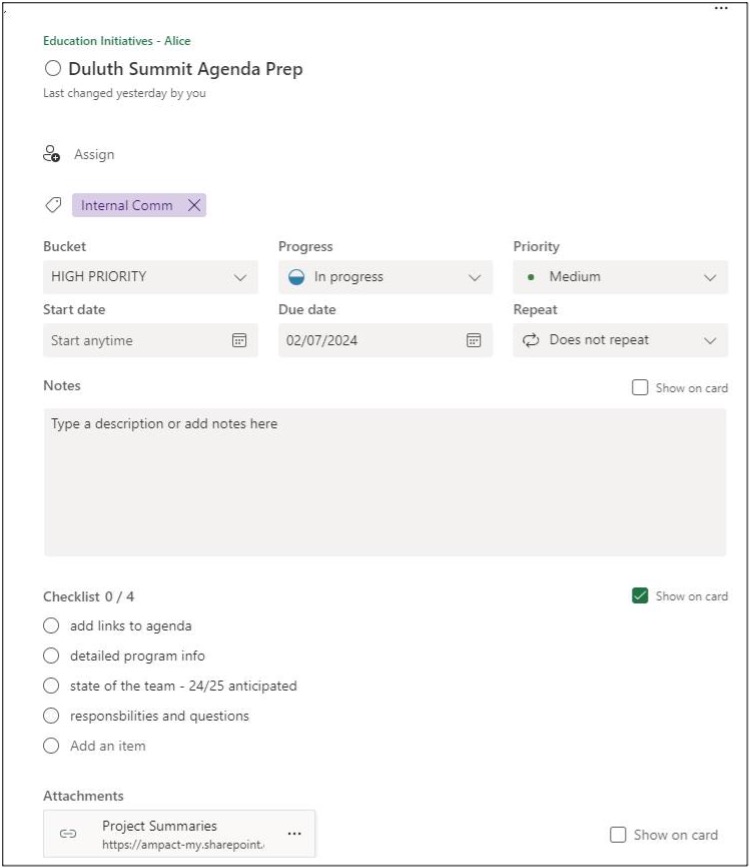
Almost like a mini-Project Plan, so to speak. There are features for checklists, due dates, progress, priority level, and links to additional resources. For more complex or shared tasks, this is a great option.
Alice summarized why she loves Microsoft Planner:
- Filtering: There’s a number of ways to filter you can use including tags, due dates, who it’s assigned to, progress on the task or project.
- Commenting: You can add notes or comments – I often use this to include instructions for complex tasks.
- Integration into Outlook! You can integrate it into your Outlook calendar (if you have start/end dates).
- Reminders: If tasks are assigned to you and have a due date, you get reminder emails as the due date approaches.
- Assignments: If tasks are assigned, they also populate into Outlook To Do which includes your flagged emails.
- Collaboration: Planner can be a great cross-team list as you can assign folks directly – if you have multiple Planners you’re part of there is an easy way to view “Assigned to me” tasks.
Where are my other Microsoft people out there? Is anyone using Planner robustly? Or do you prefer something else like Trello, ClickUp or Airtable?