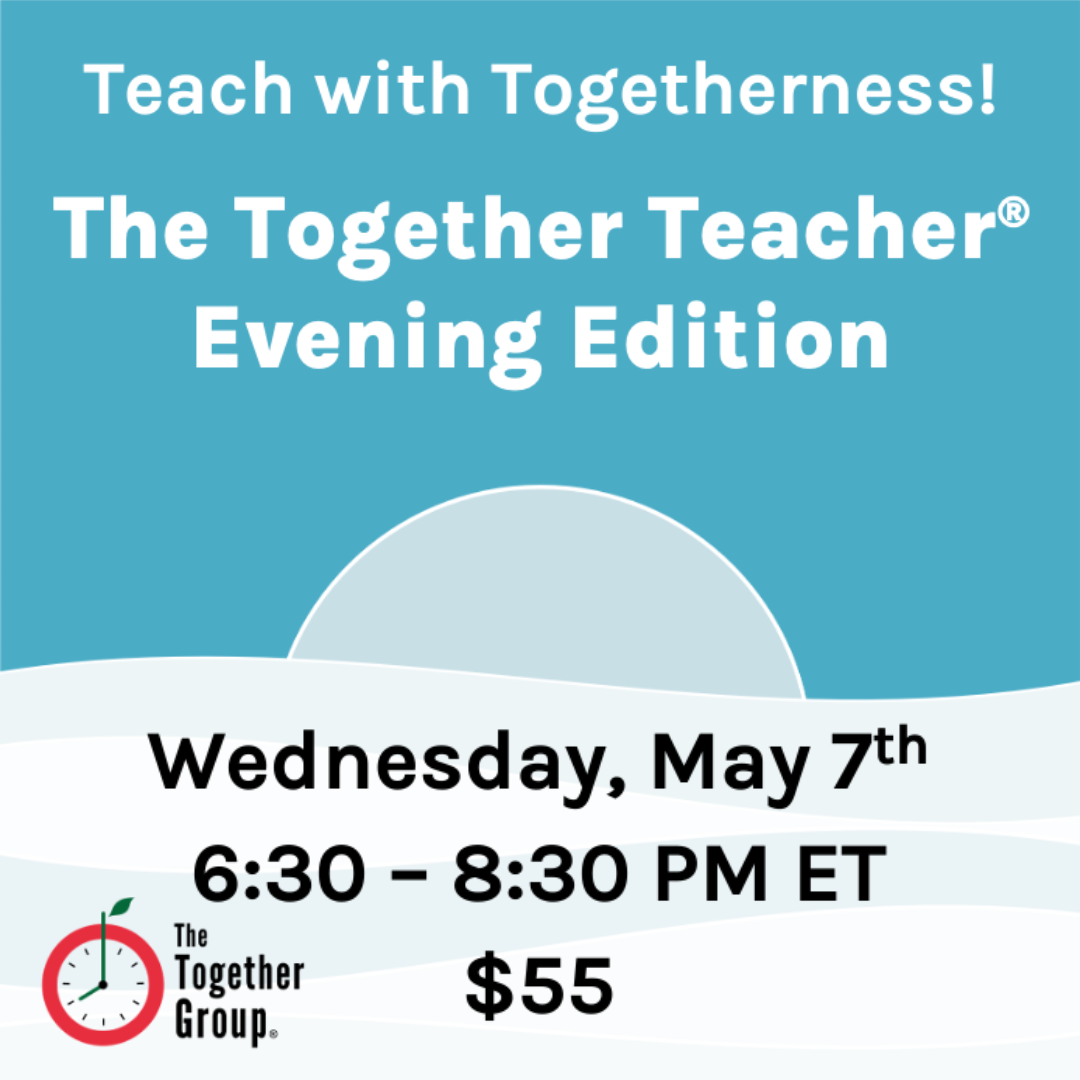Perhaps my favorite part of teaching tons of classes is getting to meet great humans doing impactful work in the world. Recently, we were introduced to Code Nation, a wonderful nonprofit organization whose mission is to “equip students in under-resourced high schools with the skills, experiences, and connections that create access to careers in technology.” I love this! They Project Planned the heck out of a recent Chicago Hackathon, using clear roles and responsibilities, inspiring project launch communications, and detailed task management with Asana.
- Get the Project Team Excited and Engaged
Kate, Aarthi and the team at Code Nation sent us their entire project launch, and it was so purposeful and meaningful, I myself wanted to sign up to volunteer immediately! Kate, a member of the project team, said, “It felt really great being part of this project since it is our biggest event of the year for our students. We started planning this back in January and I felt like we were given such a great introduction to the plan and what parts we were responsible for, I think that especially made it not feel overwhelming and very manageable.”



The introduction to the Hackathon! I’m hooked!
There was even a link to a video of an alumni explaining why Hackathon was so amazing. How’s that for hooking in your Project Participants?
- Get Clear on Expectations – in All Directions!
Has anyone ever led or joined a project and then suddenly realized. . . what IS expected of me? Or. . . have I really communicated what it means to be on this project team to others? Is the timeline really all out there? [Maia sheepishly raises hand] Well, Kelsey at Code Nation made sure everything was crystal clear using some additional slides. Let’s look at the following images.





Excerpt of expectation slides from the Hackathon Project Launch
I mean, wouldn’t you want to be part of this project? I loved how the impact of what they were doing was the lead-off point, and then expectations for what was needed from project participants was clear. This kind of clarity allows everyone else – all busy with other stuff as well – to plan and participate fully.
Kate says, “It was also nice seeing what role everyone else would be playing as it helped when questions about those specific parts arose. I was in charge of recruiting our volunteers from our current pool and from the very beginning knew exactly how many I needed to recruit which helped in guiding my choices and actions as we worked on recruitment up ‘til the time of the Hackathon.” By Kelsey taking time to publicize who owed which project workstreams, each person in the project was able to support each other.
Just for fun, here are some the students during the Hackathon itself.

- Get Ready to Execute the Plan
The actual project plan for the Hackathon was in Asana, project management software. Kate says, “Asana is the tool of choice at our organization and some features that we really enjoy about it is being able to assign tasks to people and it sends them a notification of the task. You can send messages within the task itself which is convenient. Also, you can add subtasks which helps keep the plan neat and prevents it from getting too long and seeming overwhelming. My personal favorite aspect is when you write out a task that more than one person will be completing when assigning it to someone you can choose “assign duplicate tasks” and it’ll make an individual task for each person you listed which makes it easier and more efficient!” Let’s look at some screenshots of Asana.


Code Nation uses Asana to manage all the project tasks
And because we manage people before projects, there were also individual group and project meetings, as well as a Slack channel dedicated to the project.
Code Nation, HUGE congrats on a spectacular event, and a big thank you to Kelsey, Aarthi, and Kate for sharing their expertise with us.
And just for fun, another amazing photo!