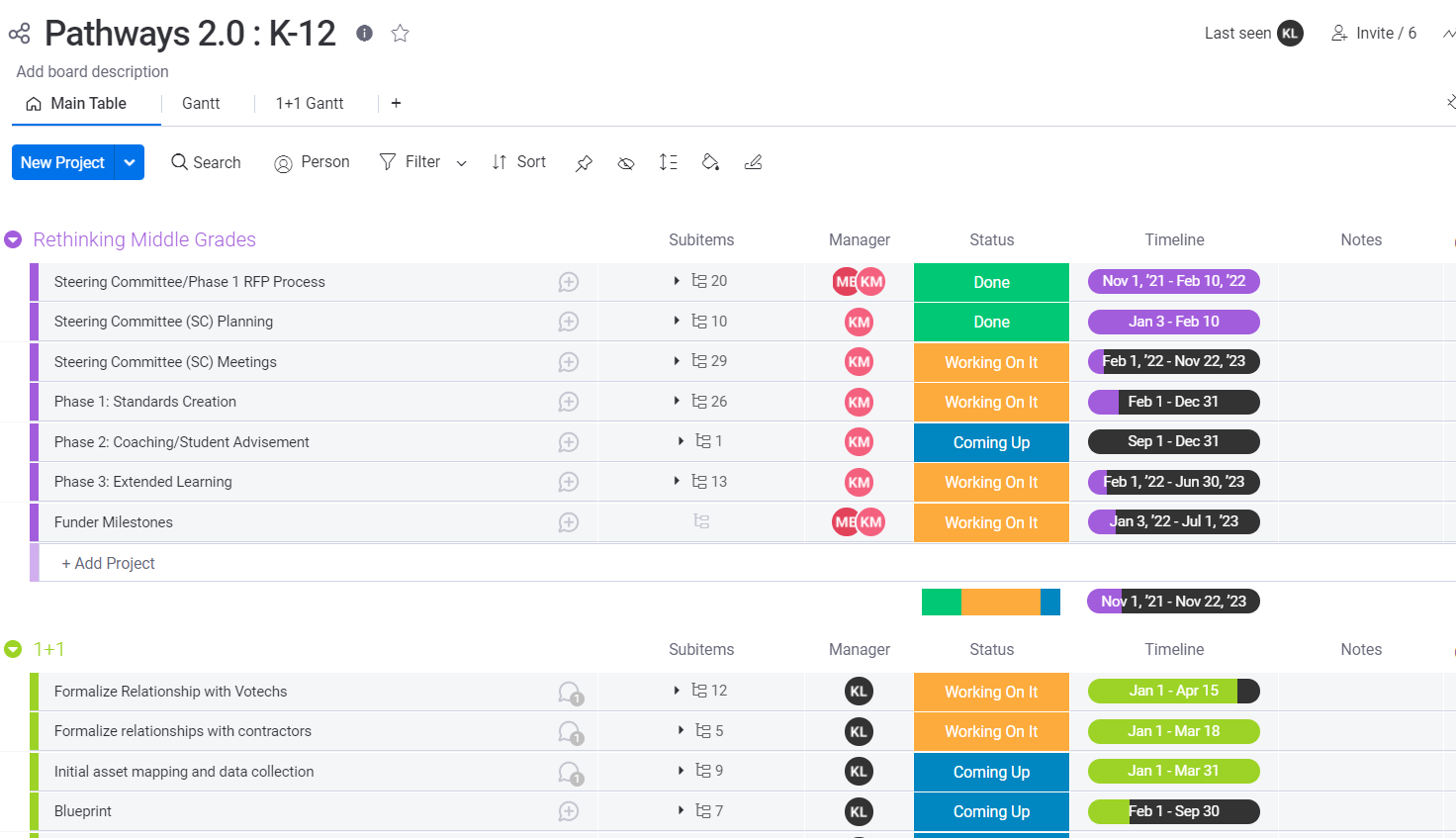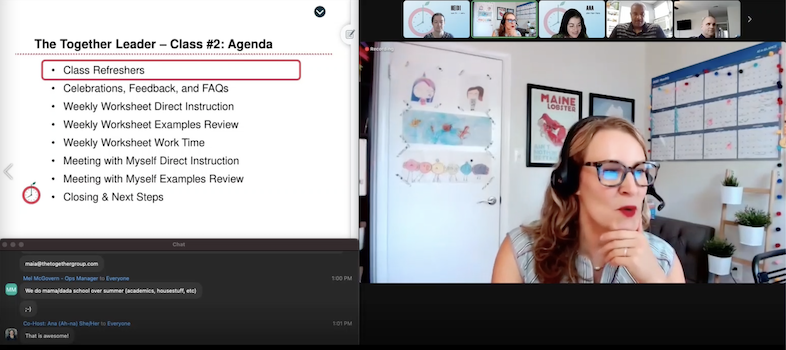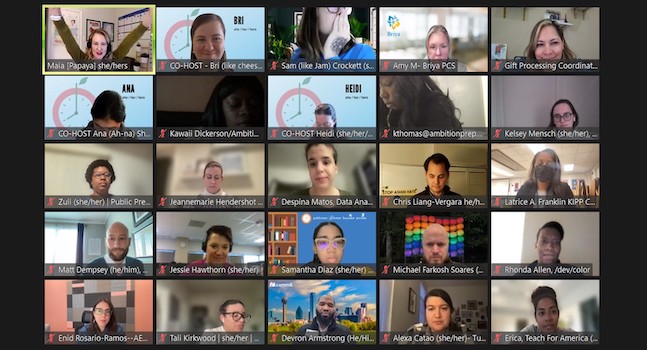Since the publication of our micro-book and continued popularity of our Together Project Management course, we are deep in all things project manage-y over here. Given that the end of school and fiscal year are fast approaching for some, when we heard about the folks over at Rodel in Delaware using Monday.com to manage all of their moving program pieces, you can bet we were all ears. Mark, Kelsey and Kim all have experience with other project management software, such as Asana and Smartsheet, so we were excited to hear how their current system compares!

As we can see, it is easy to get a view of two big projects (Rethinking Middle Grades and 1+1), plus all the key columns, such as Manager, Status, and Timeline. Okay, cool, so what else? More details, of course.

Kim and her team can then take one item, such as the Steering Committee / Phase 1 RPF Process and break it into a lot of teeny-tiny tasks, thus making it easier to execute. Wait, is there more? Yes, the team can even communicate about the project within Monday.com. No more flying emails!

I’m loving the fact that Mark and Kim can communicate easily about the project, without having to look in another location. I then asked the Rodel team about how Monday.com could be used at an individual level. Guess what? You can sort by person, of course. Here are Kelsey’s tasks below.

Lastly, you can easily get a big picture view of the projects using Gannt charts and even these Trello-looking cards below offer a sense of status.

I asked the Rodel team what advice they would give others seeking to adopt an institution-wide approach to project management, and they shared:
- Take a step back and ask yourself who will use the tool and for what purpose. Who is the core user of the process?
- Differentiate your communications based on project participant needs. You will still have to budget time to digest information for some people.
- Be aware that no tool will solve every project challenge. Be intentional about who uses the tool and how.
Monday.com is definitely an investment, and there are other collaboration tools that have free lower-tier options, here and here. What we love most is how carefully the folks at Rodel selected their tool based on their needs, integrated it carefully across the team, and then use it faithfully.
Thanks, Rodel team! What about you? Has your organization adopted any project management software you love? Hate?